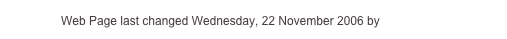Repository
The easiest way to install CGoban and GNU Go is through the Maemo extras repositories:
-
•Web address: http://repository.maemo.org/extras/
-
•Distribution: mistral and scirocco
-
•Components: free non-free
You also need to have set up the standard Maemo repository:
-
•Web address: http://repository.maemo.org/
-
•Distribution: mistral and scirocco
-
•Components: free non-free
To set up the repositories, just select “Application catalogue ...” from the Tools menu in the Application manager, then click “New” and enter the above information for each repository.
CGoban Maemo
CGoban Maemo 1.9.14m4 has been released (requires the scirocco repositories in order to be able to update). Use the repository for easy installation (see above) or download the files from the CGoban Maemo Project page. You can also get the latest version of the sources through the Subversion Repository.
GNU Go
CGoban Maemo Downloads